
If you are already doing Facebook Ads, you know results do not come easily. With over 6 million advertisers on the platform, the competition is fierce. The last thing you want is to spend a lot of money on Facebook Ads only to experience poor ROI. There are several reasons as to why for achieving growth goals, Facebook can be challenging.
For starters, there’s the dreaded ad fatigue that causes users to tune out and ignore your ads. Then there’s the poor objective and ad targeting. Your bidding strategy could also harm your advertising ROI no matter how large your budget is.
Fortunately, it’s not all doom and gloom. When you understand how to optimize Facebook Ads, you will improve your results for each of your target metrics. This guide will show you how to take your Facebook campaigns to the next level to drive real growth and optimizations that you can take up in your campaigns.
A/B Test Your Campaign Objectives To Achieve Your Advertising Goals
It goes without saying that setting the right objectives is crucial to the success of your Facebook campaigns. The wrong objectives will not give you the results you are looking for and chances are high that your campaign will flop.
So, out of the several campaign objectives, how do you choose the right one?
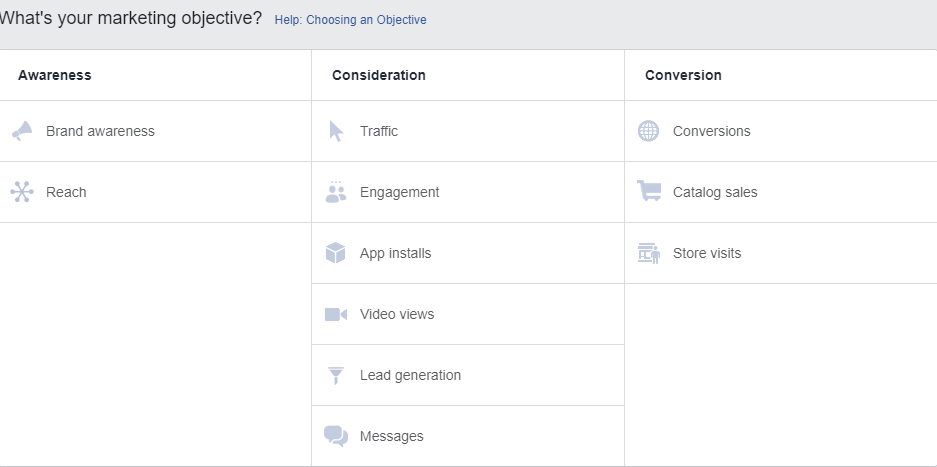
Table 1: Facebook Marketing Objectives
The solution is to create multiple ad campaigns and A/B test each objective. A good practice is to test for brand awareness, site traffic and leads to help you identify which one of these objectives deliver a better return on investment.
This is an important step because the cost of traffic generated through each of the campaign objectives may differ. So, you want to check which objective generates traffic at the most efficient cost. In many cases, a Website Traffic objective works better for a Conversion campaign than Conversion Campaigns themselves, provided the targeting is right and sharp enough.
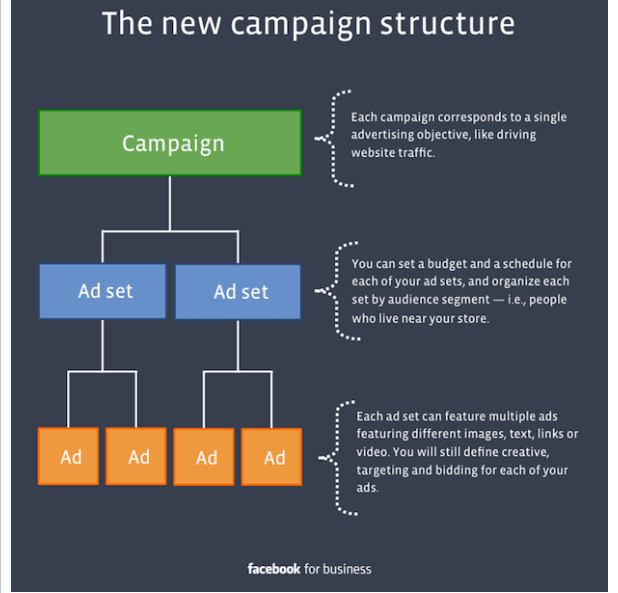
Facebook Campaign Structure (Source)
Testing is the only way to identify the objectives that can help achieve your advertising goals whether you are looking to raise awareness, generate leads, or boost conversions.
Narrow Your Target Audience For Maximum ROI
It’s a no-brainer that if you want to get a good bang for your buck, your ad campaigns must target the right people. Facebook targeting goes deeper than just creating buyer personas and using basic criteria such as age, demographics, gender, location, and language to segment your audience.
To achieve your campaign goals and realize maximum ROI, you need to hyper-segment your audience into very specific niches.
Laser targeting your audience is important for your cost per click (CPC) rates and click-through rates (CTR) too. By targeting very specific audiences, the CTR for your ads will be more refined and you will be able to keep the CPC costs reasonably low.
Facebook lets you narrow down your audience based on their interests. You can include additional layers of sub-interests under the initial interest option to target the exact group of people that will respond positively to your ad message.
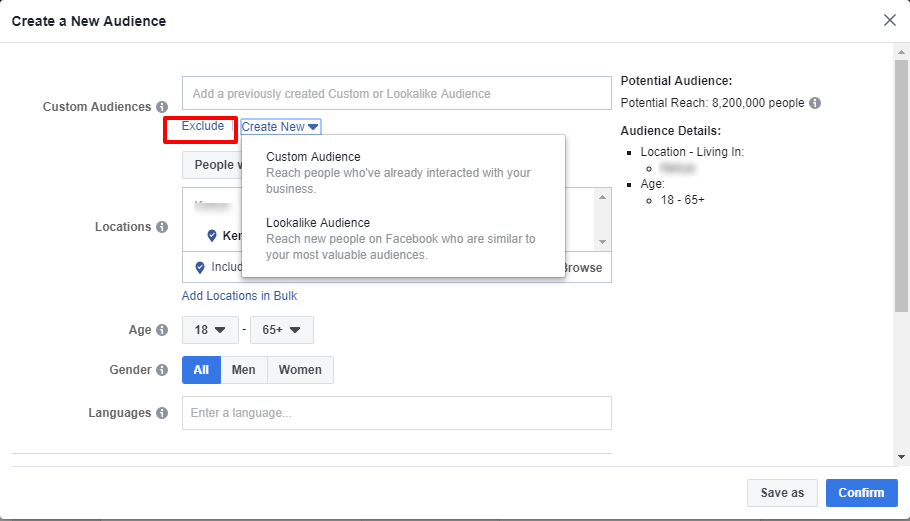
The opposite strategy also works. Instead of including people with certain interests, you can exclude certain audiences from your target group.
Laser targeting your ads can help you overcome a common phenomenon that afflicts social media marketing—ad fatigue.
Once you narrow down your target audience, be sure to personalize or customize your ad creatives to appeal to the different audience groups. Different groups of people relate differently to the same product being advertised and your ad creatives need to reflect this.
To avoid ad fatigue, the best practice is to change the ad creative for each target group after about 2.5 to 4 weeks. Showing the same ad repeatedly to the same group of people will diminish conversion rates and cost you money. This also is known to better your campaign Conversion Rates as the creative refresh is likely to get an interest of a new audience altogether.
Create Value-Based Look Alike Audiences
What if your ads could reach an additional number of people who resemble your high-value customers? You now can with the new Value-Based Lookalike Audiences.
The Value-Based Lookalike Audiences is an advanced version of Lookalike Audiences. The new feature lets you assign a value to customers based on their lifetime worth and then Facebook uses this information to help you target people who closely resemble your best customers. This ensures that your ads reach people who are highly likely to be loyal customers.
To complete the process successfully, you would need to determine how much each customer is worth. Consider using a customer lifetime value calculation software to automate the process.
To get started building the Value-Based Lookalike Audiences:
- Head over to your Audiences page
- Click Create Audience if you already have audiences
- If you do not have audiences yet, first create a Custom Audience by clicking the respective button
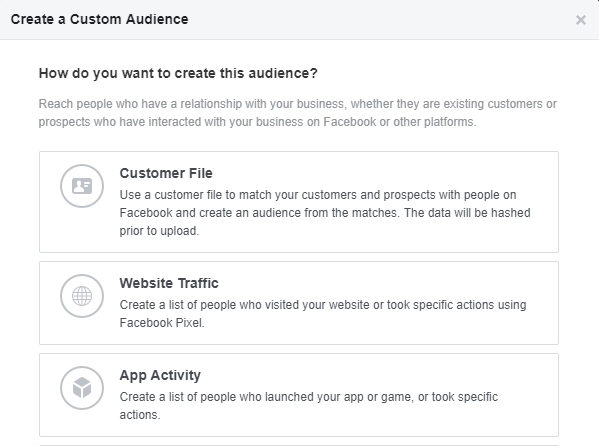
If you have an audience already, you have the option to Include LTV for a better performing lookalike audience. Click the Get Started button.
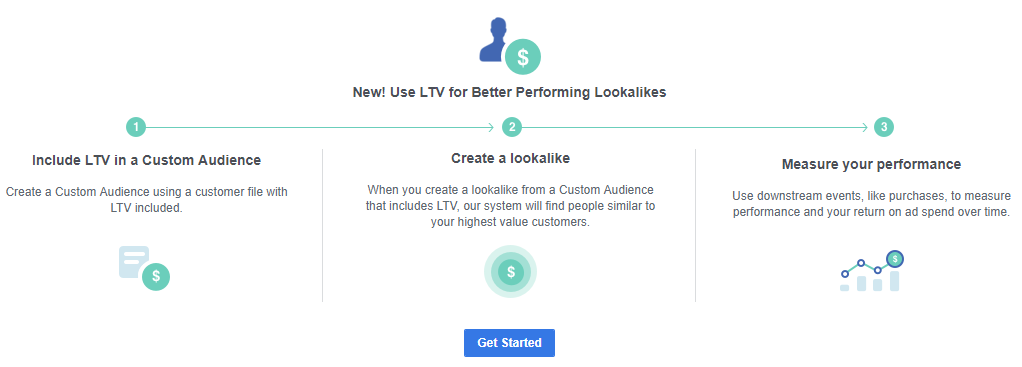
The next steps include:
- Adding your customers’ file
- Selecting a value for each customer
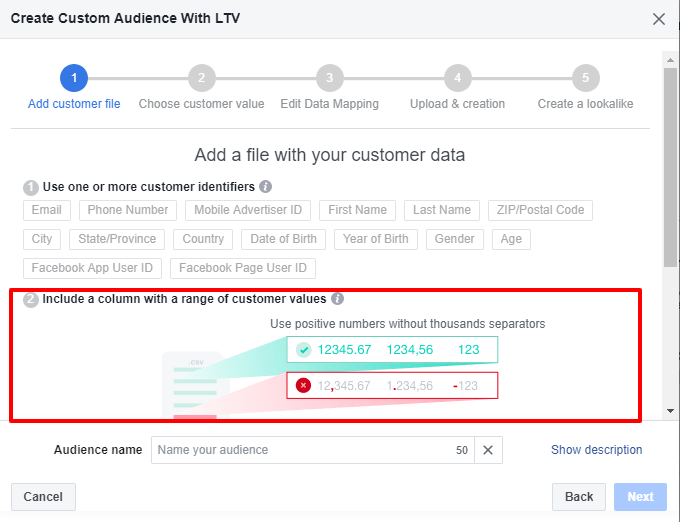
Finally to create a value-based Lookalike Audience:
- Head over to your Audiences
- Select Create Audience and then Lookalike Audience
- Select the Custom Audience with a value column which will act as your source
- Select the country where you would like to find lookalike audiences
- Pick your target audience size
- Click Create Audience
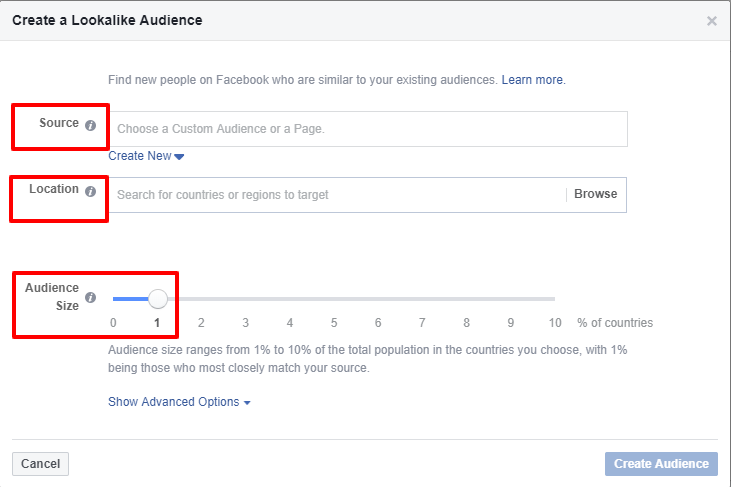
Pro Tip: You can create more than one set of Lookalike Audiences to target
Increase Website Sales With The Facebook Pixel
If you are not yet retargeting, you are missing a major opportunity to grab a low-lying fruit—people who have already interacted with your brand at one time or another. Creating retargeting or custom audiences is yet another way to narrow your target audience.
You can set your campaigns to target previous landing page visitors, those who abandon their shopping carts, past buyers etc. To create a narrow group of audience for retargeting, you first need to install the updated Facebook Pixel into your website.
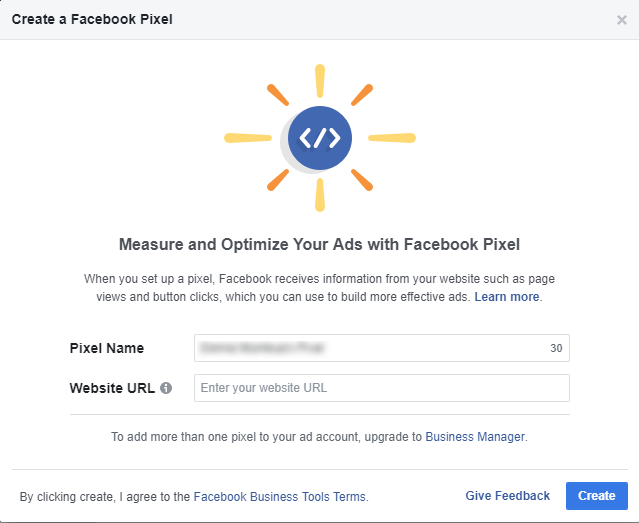
Once installed, the Pixel tracks the various activities of your website visitors, allows you to create custom audiences for retargeting, and helps you track the effectiveness of ad campaigns. Installing the Pixel is only the first step. To increase website sales, you need to optimize your retargeting ads for conversion.
To get started, determine the type of event you want to track and optimize. Events are simply the activities that visitors undertake on your website. These events can be standard or you can customize them to your needs. Examples of standard events include page views, items added to a wish list, items added to the shopping cart, completion of a registration process etc. Custom events can be personalized to your advertising goals, for example, video views, app installs, purchases etc.
You can use the Retargeting lists with the most specific action of your users to create an audience list of Similar users (Similar Audiences) & use it for your campaigns. It’s quite effective.
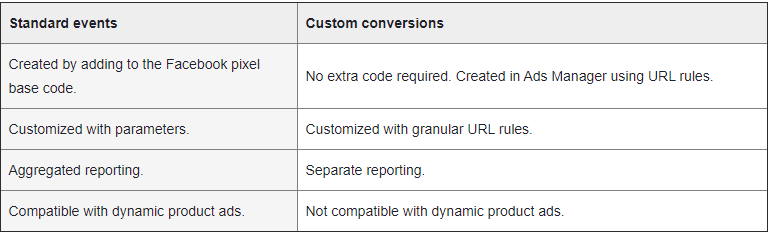
Table 2: Types of Conversions
The Events Manager on Facebook is a great tool for helping you check the events you should optimize for. Facebook recommends that you optimize your ads for events that occur at least 100 times a month without the help of ads.
For instance, if you have 100 or more people abandoning the shopping cart each month, such an event would be a suitable reference point for creating an ad to convert shopping cart abandoners into actual buyers.
By tracking events on your website, you can optimize your Facebook Ads to increase the conversion rates of events that are close to your business goals.
******
Knowing how to optimize Facebook Ads is a crucial part of any social media marketing strategy worth its salt. To realize growth and experience significant results, you must scratch below the surface, target a highly specific audience, adopt a strategic bidding strategy, and optimize for the right pixel events.
